
In the fast-paced world of e-commerce fashion, captivating product imagery is the cornerstone of online success. For e-commerce photo studios tasked with delivering high volumes of impeccable visuals, the post-production workflow is often the linchpin of efficiency and quality. Bottlenecks in this crucial stage can lead to missed deadlines, compromised brand aesthetics, and ultimately, lost revenue. Creating a seamless and optimized post-production pipeline is not just about speed; it’s about strategically enhancing every image to resonate with discerning online shoppers and drive conversions.
The pressure to produce visually stunning content at scale can feel overwhelming. From managing intricate retouching requirements to ensuring consistent brand representation across thousands of SKUs, photo studios grapple with complex challenges daily. However, with the right strategies and a focus on streamlining processes, studios can transform their post-production from a potential bottleneck into a competitive advantage. This guide explores actionable steps and expert insights to help e-commerce fashion photo studios like yours optimize workflows, enhance efficiency, and consistently deliver exceptional product imagery that captivates and converts.
Key Takeaways:
- Identify and Eliminate Workflow Bottlenecks: Pinpoint areas of inefficiency in your current post-production process to unlock significant time and cost savings.
- Embrace Automation Strategically: Leverage technology and automation to streamline repetitive tasks and free up your team for more complex and creative work.
- Personalize Your Post-Production Approach: Tailor your workflows to the specific needs of each client, ensuring consistent quality and brand adherence.
- Prioritize Quality Control at Every Stage: Implement rigorous quality checks throughout the process to maintain image consistency and brand standards.
- Focus on Clear Communication and Feedback Loops: Establish transparent communication channels with clients to ensure alignment and minimize revisions.
Understanding Your Current E-commerce Image Post-Production Workflow
Before you can optimize, you must first understand. Take a close look at your current post-production workflow. Map out each step from the moment images are captured to when they are delivered to the client. This process mapping will help you visualize the entire flow and pinpoint areas that are causing delays or inefficiencies.
Common Bottlenecks in E-commerce Fashion Image Post-Production:
- Manual Image Selection and Culling: Sifting through hundreds or thousands of images manually to select the best shots is incredibly time-consuming. Often, this process is subjective and can vary depending on the individual making the selections.
- Repetitive Retouching Tasks: Many retouching tasks, such as background removal, color correction, and basic blemish removal, are repetitive and consume valuable time that could be spent on more nuanced enhancements.
- Lack of Standardized Processes: Inconsistent processes across different projects or team members can lead to variations in image quality and require rework, increasing turnaround time and costs.
- Inefficient Communication and Feedback Loops: Lengthy email chains or unclear feedback methods can cause delays in revisions and approvals, extending project timelines unnecessarily.
- Quality Control as an Afterthought: Leaving quality control to the very end of the workflow often means discovering errors late in the process, requiring costly and time-consuming corrections.
Once you’ve identified your bottlenecks, you can begin to implement targeted strategies for improvement. Often, the most significant gains come from addressing the most time-consuming and repetitive tasks first.
Optimizing Key Stages of Your Post-Production Workflow
To create a truly streamlined workflow, it’s essential to optimize each stage of the post-production process. Let’s break down the key stages and explore practical strategies for improvement.
1. Image Selection and Culling: The Foundation of Efficiency
The initial selection of images sets the stage for the entire post-production process. Inefficient culling can waste valuable retouching time on images that are ultimately not suitable.
Strategies for Optimization:
- Implement AI-Powered Culling Tools: Leverage AI-powered software that can automatically analyze images based on technical criteria like sharpness, focus, and composition. These tools can significantly reduce manual culling time and improve consistency in image selection.
- Establish Clear Selection Criteria: Work with your clients to define precise criteria for image selection upfront. This could include specific poses, angles, or lighting requirements. Having clear guidelines ensures that the initial selection is aligned with client expectations.
- Train Your Team on Efficient Culling Techniques: Provide training to your team on best practices for manual culling, focusing on speed and efficiency without sacrificing quality. Techniques like batch reviewing and keyboard shortcuts can significantly accelerate the process.
2. Retouching and Enhancement: Balancing Speed and Quality
Retouching is where product images truly come to life, but it’s also a labor-intensive process. The key is to strike a balance between speed and maintaining high-quality standards.
Strategies for Optimization:
- Develop Retouching Style Guides: Create detailed style guides for each client, outlining specific retouching requirements for different types of garments and shots. Standardized guidelines ensure consistency across all images and minimize subjective interpretations.
- Utilize Batch Processing and Actions: Leverage Photoshop Actions or batch processing tools to automate repetitive retouching steps like color correction, basic skin retouching, and shadow application across large sets of images. This significantly reduces manual effort.
- Template-Based Workflows for Ghost Mannequin and Laydowns: For ghost mannequin and flat lay photography, develop template-based workflows. Pre-set templates for layering and compositing can dramatically speed up the process, especially for high-volume product shots.
- Focus on High-Impact, Efficient Retouching Techniques: Prioritize retouching techniques that deliver the most significant visual impact in the shortest amount of time. For example, precise color correction and subtle shadow work often have a greater impact than overly aggressive retouching.
- Consider Outsourcing Specialized Retouching: For complex tasks like high-end model retouching or intricate fabric detailing, consider outsourcing to specialized retouching services. This allows your in-house team to focus on core tasks while ensuring high quality for specialized needs.
3. Quality Control: Ensuring Consistency and Brand Standards
Quality control is not just a final step; it should be an integral part of the entire post-production workflow. Catching errors early prevents costly rework and ensures consistent image quality.
Strategies for Optimization:
- Implement Mid-Process Quality Checks: Integrate quality checks at various stages of the workflow, not just at the end. For example, perform a quick quality check after initial culling and again after the first round of retouching.
- Create Checklists and Standard Operating Procedures (SOPs): Develop comprehensive checklists and SOPs for each stage of the workflow, outlining quality standards and specific checks to be performed. This ensures consistency across all projects and team members.
- Use Image Comparison Tools: Employ image comparison software to visually identify inconsistencies between retouched images and the original reference images or style guides. This helps ensure accuracy in color, tone, and retouching style.
- Peer Review System: Implement a peer review system where retouchers review each other’s work. This adds an extra layer of quality control and helps identify errors that might be missed by the original retoucher.
- Client Feedback Loops for Continuous Improvement: Actively solicit client feedback on image quality and use this feedback to refine your processes and improve quality control measures.
4. Image Delivery and Asset Management: The Final Mile
Efficient image delivery and asset management are crucial for smooth client workflows and project completion.
Strategies for Optimization:
- Utilize Cloud-Based Delivery Platforms: Employ cloud-based platforms for image delivery that allow for easy sharing, downloading, and client feedback. These platforms often offer features like version control and annotation tools to streamline communication.
- Standardize File Naming Conventions and Folder Structures: Establish clear and consistent file naming conventions and folder structures for all projects. This ensures easy organization and retrieval of images, minimizing time wasted searching for files.
- Automate Image Export and Delivery Processes: Automate image export and delivery processes as much as possible. For example, use Photoshop scripts or batch processing to automatically export images in the required formats and sizes and upload them to delivery platforms.
- Implement Digital Asset Management (DAM) Systems: For studios handling large volumes of images and repeat clients, consider implementing a DAM system. DAM systems provide centralized storage, organization, and search capabilities for all digital assets, significantly improving efficiency and collaboration.
Leveraging Technology and Automation for Enhanced Efficiency
Technology is a powerful enabler of workflow optimization. Strategic automation can free up your team from repetitive tasks, allowing them to focus on more complex and creative aspects of image post-production.
Areas to Consider for Automation:

- Background Removal: AI-powered background removal tools have become incredibly sophisticated and can automate this time-consuming task with high accuracy, especially for product-only shots.
- Basic Color Correction and White Balance: Automated color correction and white balance tools can quickly address common issues and ensure consistency across large batches of images.
- Noise Reduction and Sharpening: Automated noise reduction and sharpening filters can enhance image quality and reduce manual adjustments.
- File Format Conversion and Resizing: Automated batch processing can efficiently convert images to various file formats and resize them to different specifications for web and print use.
- Watermarking and Branding: Automate the process of adding watermarks or branding elements to images for copyright protection and brand consistency.
Expert Opinion:
“In today’s e-commerce landscape, speed and consistency are paramount. Automating repetitive tasks in image post-production is no longer a luxury but a necessity for photo studios to remain competitive and meet the demands of high-volume fashion retailers,” says Evelyn Reed, a leading consultant in e-commerce photography workflow optimization. “By embracing smart automation, studios can significantly reduce turnaround times, minimize errors, and free up their skilled retouchers to focus on more nuanced and creative enhancements that truly elevate product imagery.”
Case Study 1: Streamlining Workflow for a Mid-Sized Fashion Retailer
“Style Hub,” a mid-sized fashion retailer launching approximately 75 SKUs monthly, partnered with “Image Flow Studios,” a photo studio, to optimize their post-production workflow. Style Hub was facing challenges with inconsistent image quality and turnaround times that were impacting their product launch schedules.
Image Flow Studios implemented the following workflow optimizations:
- AI-Powered Culling: Introduced AI-powered culling software to reduce manual selection time by 60%.
- Automated Background Removal: Automated background removal for product-only shots, saving approximately 4 hours per photoshoot.
- Retouching Style Guides: Developed detailed retouching style guides for Style Hub’s brand, ensuring consistent image aesthetics across all product categories.
- Cloud-Based Feedback Platform: Utilized a cloud-based platform for image delivery and feedback, streamlining communication and revision processes.
Results:

- Reduced Turnaround Time by 40%: Product images were delivered to Style Hub significantly faster, allowing for quicker product launches.
- Improved Image Consistency: Standardized processes and style guides resulted in a noticeable improvement in image consistency across all SKUs.
- Increased Client Satisfaction: Style Hub reported higher satisfaction with image quality and turnaround times, strengthening their partnership with Image Flow Studios.
Maintaining Quality and Consistency at Scale
Scaling production while maintaining quality is a key challenge for e-commerce photo studios. As image volumes increase, it’s crucial to have systems in place to ensure consistency and prevent quality from slipping.
Strategies for Maintaining Quality at Scale:
- Robust Onboarding and Training for Retouchers: Implement comprehensive onboarding and training programs for new retouchers, ensuring they are thoroughly familiar with your studio’s workflows, style guides, and quality standards.
- Regular Calibration and Skill Enhancement: Conduct regular calibration sessions with your retouching team to ensure everyone is aligned on quality standards and techniques. Provide ongoing training to enhance their skills and keep them updated on the latest retouching trends and technologies.
- Detailed Project Briefs and Communication: Ensure clear and detailed project briefs for each client and photoshoot, outlining specific retouching requirements, style preferences, and quality expectations. Maintain open communication channels with clients throughout the project to address any questions or concerns proactively.
- Scalable Quality Control Processes: Design quality control processes that can scale with increasing production volumes. This might involve implementing tiered quality control checks or utilizing automated quality assessment tools.
- Feedback Loops and Continuous Improvement Culture: Foster a culture of continuous improvement within your studio. Regularly analyze workflow performance, gather feedback from clients and your team, and identify areas for ongoing optimization and quality enhancement.
Cost Optimization Strategies in Post-Production
While investing in quality is essential, cost optimization is equally important for the financial sustainability of your photo studio. Efficient workflows and strategic resource allocation can significantly reduce post-production costs without compromising quality.
Cost-Effective Practices:
- Outsourcing Strategically: Consider outsourcing specific retouching tasks, particularly high-volume, repetitive tasks like background removal or basic color correction, to cost-effective outsourcing partners. This allows your in-house team to focus on higher-value, more complex retouching work.
- Optimizing In-House Workflows: As detailed throughout this guide, implementing efficient workflows, automation, and standardized processes will inherently reduce time spent on each project, directly translating to cost savings.
- Negotiating Software and Tool Licensing: Explore different licensing options for software and tools, such as subscription models or volume discounts, to optimize software costs.
- Efficient Resource Allocation: Analyze your team’s skill sets and allocate tasks accordingly. Assign repetitive tasks to junior retouchers or utilize automation, and reserve senior retouchers for more complex and nuanced retouching work.
- Client Communication and Clear Expectations: Clear communication with clients upfront regarding project scope, retouching requirements, and revision policies can prevent scope creep and unnecessary costs associated with rework and miscommunication.
Expert Opinion:
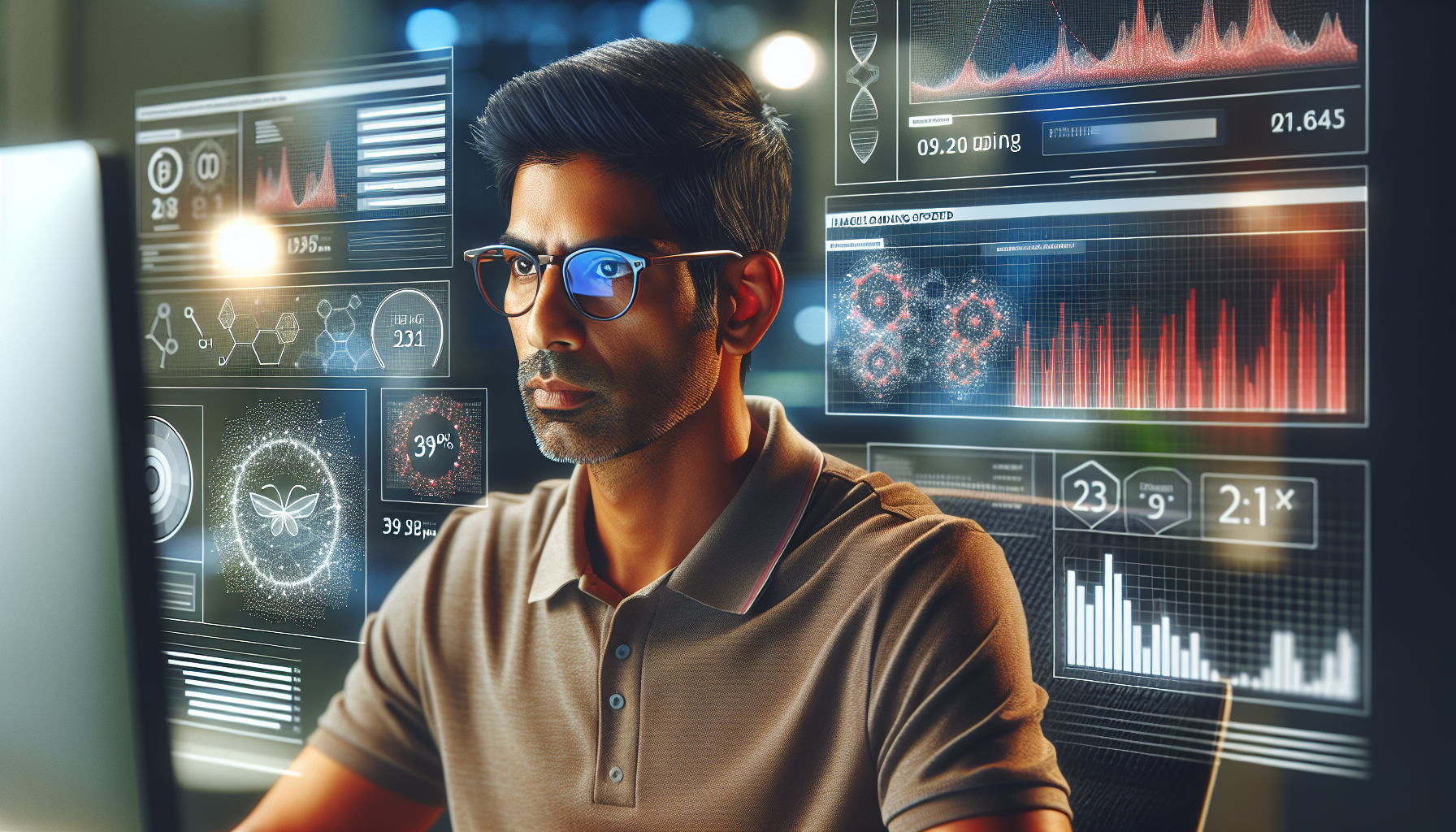
“Cost optimization in e-commerce image post-production isn’t about cutting corners on quality; it’s about working smarter and leveraging resources strategically,” explains David Chen, a financial advisor specializing in creative businesses. “By focusing on workflow efficiency, smart outsourcing, and technology adoption, photo studios can significantly reduce operational costs while maintaining or even enhancing the quality of their services. This strategic approach is crucial for long-term profitability and competitiveness in the dynamic e-commerce market.”
Case Study 2: Cost Savings Through Workflow Optimization
“Visionary Pics,” a photo studio focused on fashion e-commerce, implemented a comprehensive workflow optimization strategy to reduce their post-production costs. They were struggling with increasing operational expenses and needed to improve their bottom line without sacrificing quality.
Visionary Pics implemented the following cost optimization measures:
- Workflow Automation: Implemented automation for background removal, basic color correction, and batch processing, reducing manual retouching time by 30%.
- Outsourcing Basic Retouching: Outsourced background removal and basic clean-up tasks to a reliable offshore partner, reducing retouching costs by 25% for these tasks.
- Standardized Training and SOPs: Developed standardized training programs and SOPs, improving team efficiency and reducing errors, minimizing rework costs.
- Software Subscription Optimization: Negotiated more cost-effective subscription plans for their software licenses and explored free or lower-cost alternatives for certain tools.
Results:

- Reduced Post-Production Costs by 20%: Overall post-production costs decreased significantly, improving profitability.
- Maintained Image Quality: Despite cost reductions, Visionary Pics maintained their high standards of image quality by strategically outsourcing only specific tasks and focusing on quality control.
- Increased Profit Margins: The cost savings directly translated to increased profit margins, making Visionary Pics more competitive in the market.
By focusing on streamlining workflows, embracing technology, and implementing strategic cost optimization measures, e-commerce fashion photo studios can transform their post-production process from a potential bottleneck into a powerful engine for efficiency, quality, and profitability. In a visual-first world, optimized image post-production is not just about aesthetics; it’s a critical driver of e-commerce success.